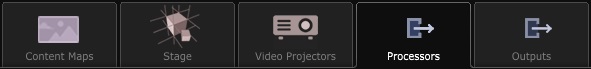Project
Define a full project with content, 3D stage and video mapping pipeline
- Show Contains all the video content of the project Read More :This is where all the video content is stored and corresponds to a composition with multiple outputs (think for example at multi-channel audio)
- Pipeline Define how video content is processed in a project Read More :How the video content flows and gets processed through the project till the final outputs
But, first of all, let's see how to create a new project.
Project creation wizard
To create a new project, click on FILEMenu for Opening, Saving and Closing operations > "New project"This gives the choice between three creation wizards: Minimal , 2D pipeline and 3D pipeline .
The Minimal wizard creates the simplest possible Pipeline Define how video content is processed in a project Read More , which consists of a single Content Map This section describes how to set up your content maps and use Content Area Read More , directly linked to the video output.
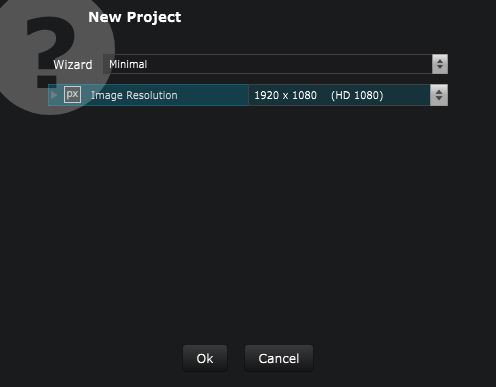
The other two wizards help creating more complex projects faster, but note that they are not mandatory: it's possible to construct whole projects from scratch using the Minimal wizard.
The 2D pipeline wizard will help you create a large screen composed of multiple video outputs. This wizard is convenient for simple mapping in which 3D video mapping is not necessary.
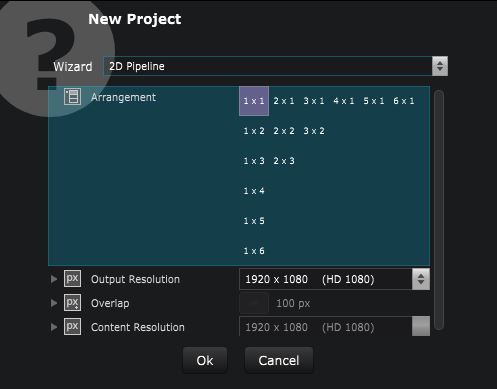
The 3D pipeline wizard is useful to create a video projection 3D mapping setup. It gives options to directly create Video Projector Virtual video projectors of Smode stage, used for real life mapping, usually directly connected to the Outputs Read More inside the Stage 3D modeling of the real-world video setup Read More of the project.
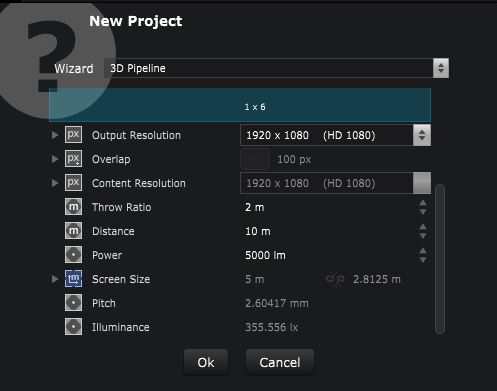
Specific project construction scenarios are detailed in Smode How To guide for Project creation!.
You can also switch directly to one of the other topics mentioned below.
Smode Academy
CATALOG
Smode Net - Remote control a server, Make multiple servers render together, Work with multiple people on the same project
Smode How To guide for Project creation!
Synchronisation Providers, Vsync and frame accuracy - Genlock timecode and video input sync
Show - Contains all the video content of the project
Pipeline - Define how video content is processed in a project
Content Mapping - Automatize complex dispatch of content from the Show Contains all the video content of the project Read More toward Content Map This section describes how to set up your content maps and use Content Area Read More
Content Map - This section describes how to set up your content maps and use Content Area Organize your content maps Read More
Stage Element - An element inside the Stage 3D modeling of the real-world video setup Read More
![]() Processor - This section describes how to configure Smode processors in order to configure your output(s) and also make some nice and smooth stage pre-visualisations
Processor - This section describes how to configure Smode processors in order to configure your output(s) and also make some nice and smooth stage pre-visualisations
Video Output - Represents the connection of a Video Output Device Video Output Devices are devices that enable the sending of a video stream out of Smode Read More to the Pipeline Define how video content is processed in a project Read More
![]() Mapper Generator - The Video mapper you need!
Mapper Generator - The Video mapper you need!
Modifier Stack Layer - Deal with a group of 2D Modifier Modify a 2D image Read More as you deal with Scene Multi-target video content repository Read More
Create and Run your XR Studio in Smode -
Topology - Contains all the SmodeServer