





( Excl. VAT. )
Can either be installed on a Codemeter Dongle or a Computer



( Excl. VAT. Can be rented Weekly or Monthly )
Can either be installed on a Codemeter Dongle or a Computer

SMODE Compose is designed for content creators and video operators who thrive in an offline environment, providing a comprehensive platform for the creation, simulation and export of your projects or videos.
Designers, get ready for the show
SMODE Compose is designed for content creators and video operators who thrive in an offline environment, providing a comprehensive platform for the creation, simulation and export of your projects or videos.
Designers, get ready for the show
Directly import .obj or .fbx files as Stages into the Stage space of SMODE. These can be utilized for video projection, LED display setups, or individual LED fixtures, providing versatility in your stage design.
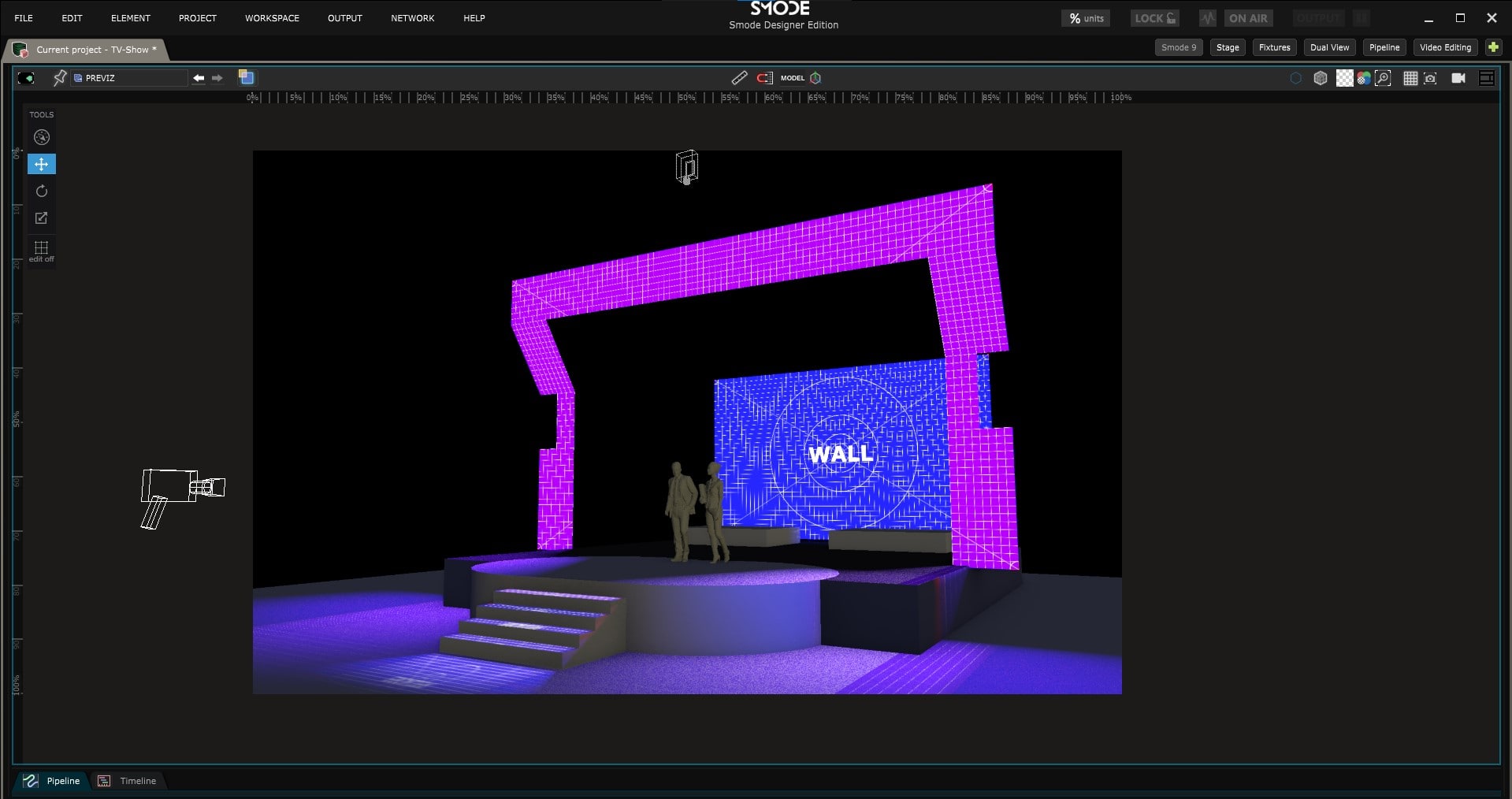
Directly import .obj or .fbx files as Stages into the Stage space of SMODE. These can be utilized for video projection, LED display setups, or individual LED fixtures, providing versatility in your stage design.
Notch blocks can be interpreted by SMODE as either post-effects, 2D content layers, or 3D scenes. Multiple notch blocks can be instantiated and composited together.
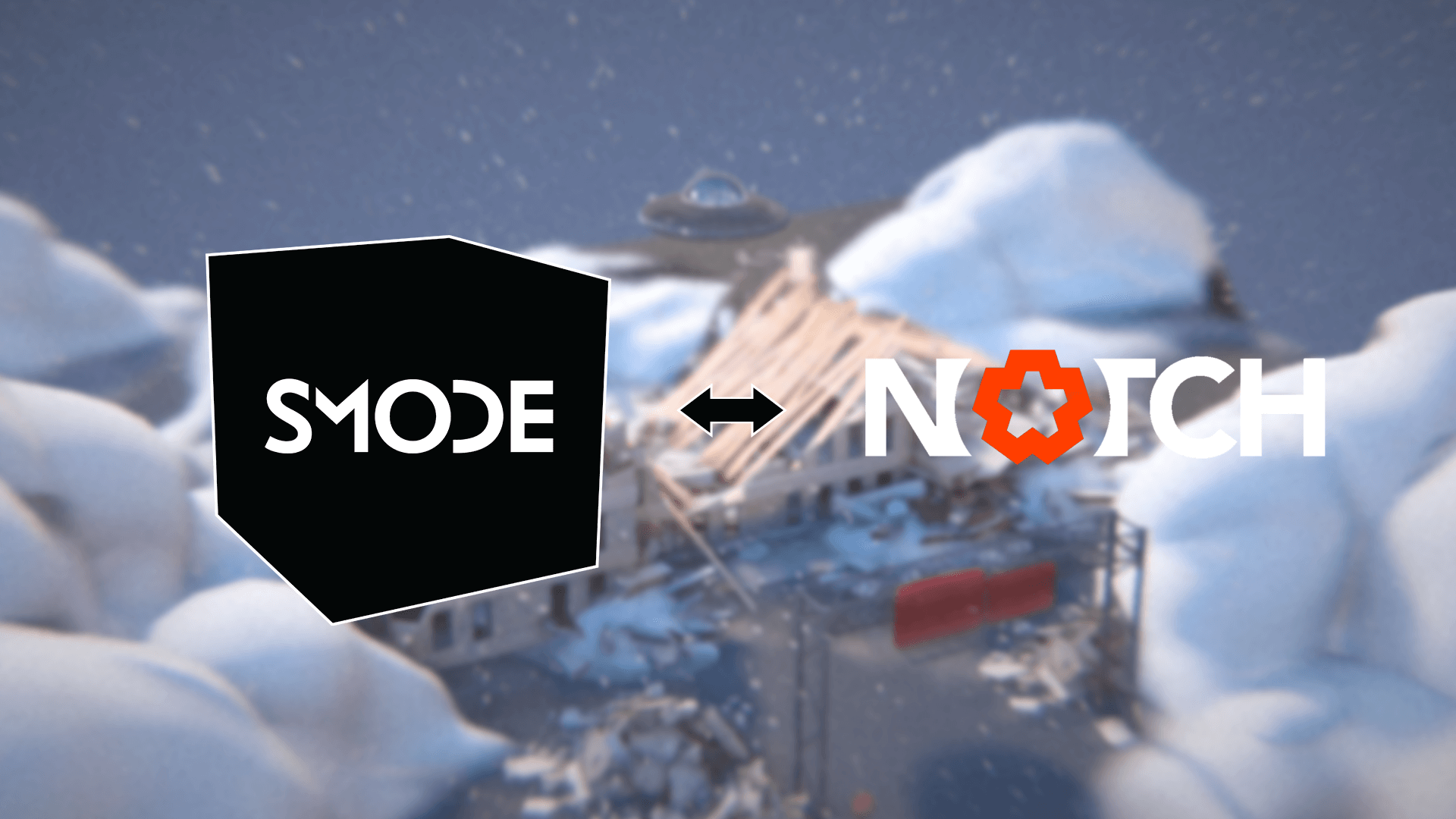
Notch blocks can be interpreted by SMODE as either post-effects, 2D content layers, or 3D scenes. Multiple notch blocks can be instantiated and composited together.
Effortlessly synchronize video events with a light show using the dedicated interface for lighting desk operations. With a user-friendly interface, you can easily drag and drop content or parameters onto the corresponding universe/channel represented by a slot in the table. The system automatically establishes the connection, streamlining the process of integrating video and lighting elements seamlessly.

Effortlessly synchronize video events with a light show using the dedicated interface for lighting desk operations. With a user-friendly interface, you can easily drag and drop content or parameters onto the corresponding universe/channel represented by a slot in the table. The system automatically establishes the connection, streamlining the process of integrating video and lighting elements seamlessly.
The pixel's color will be extracted and transmitted via Art-Net or sACN protocols. Inspect the LED-to-pixel mapping directly in the interface, allowing you to customize the extraction position. Arrange multiple LEDs in rows or columns to fit the desired layout.
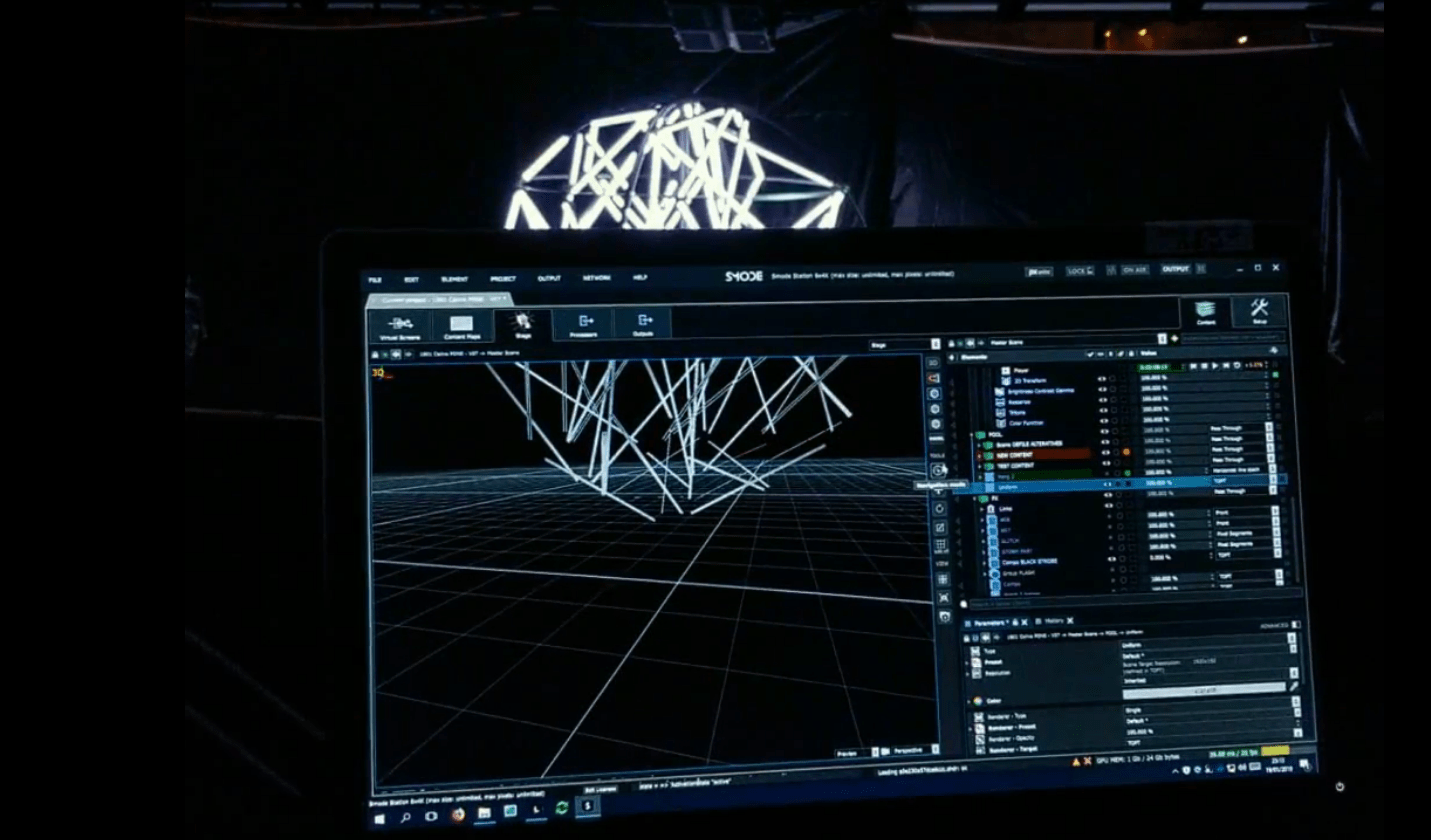
The pixel's color will be extracted and transmitted via Art-Net or sACN protocols. Inspect the LED-to-pixel mapping directly in the interface, allowing you to customize the extraction position. Arrange multiple LEDs in rows or columns to fit the desired layout.
Tox files can be interpreted by SMODE as either post effects or 2D content layers. Tox files can be composited together
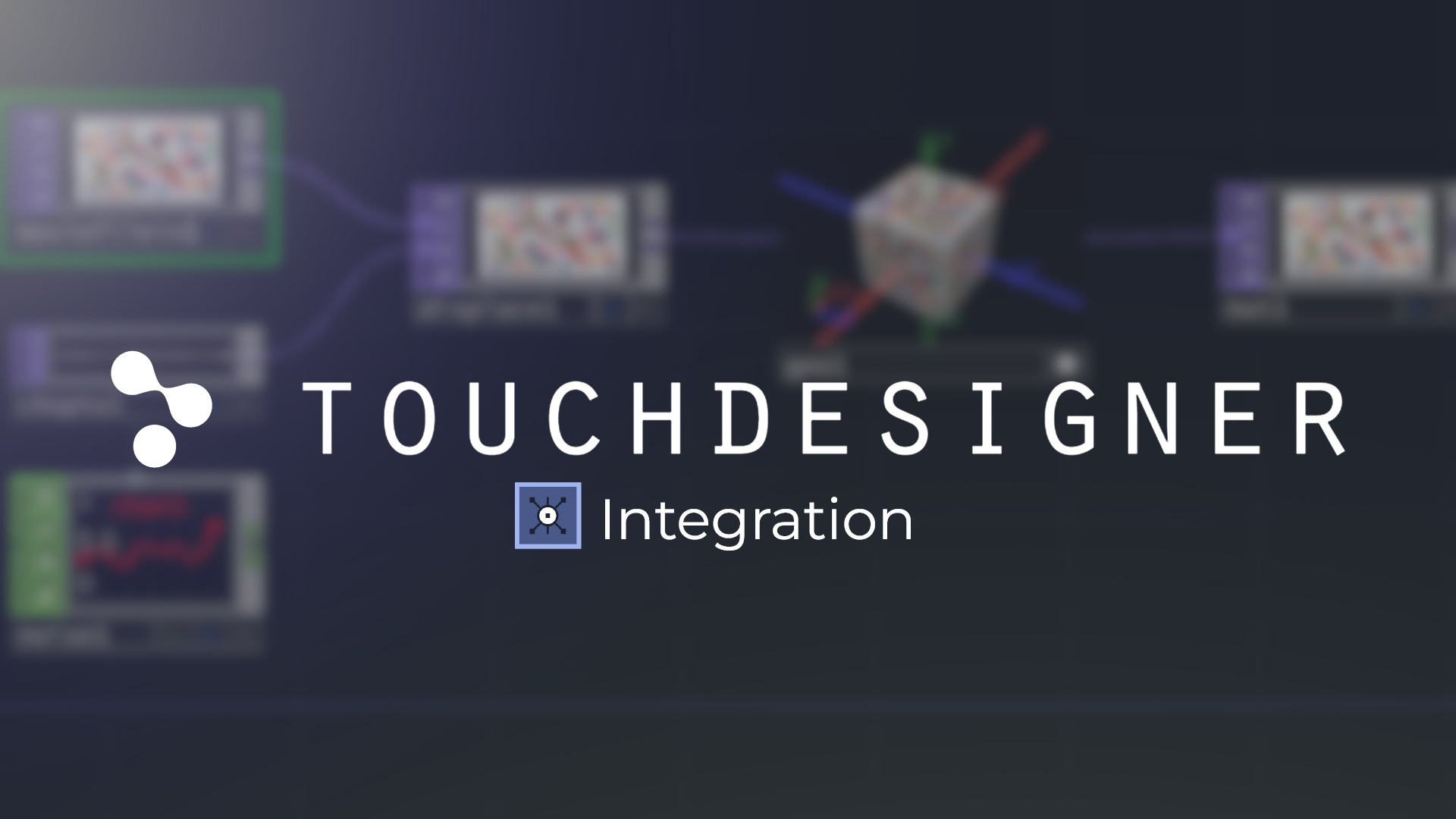
Tox files can be interpreted by SMODE as either post effects or 2D content layers. Tox files can be composited together


An all-in-one broadcasting software featuring real-time compositing and media serving capabilities, enhanced with live-editing tools for seamless creative execution.